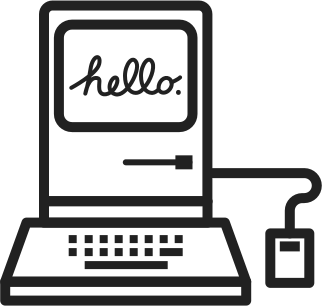I’ve been dealing with computers on a daily basis for two decades. At first, it was like a black box, I didn’t understand much, and didn’t know what it could do, so I played games, and at some point, with my 64K modem, went online and started surfing the web. It was quite some fun, until the next telephone bill came. As weeks turned to months and years, I’ve started to get more curious about what else a computer could actually do, then I was introduced to programming and after that my whole life revolved around it.
I’ve been using many different types of computers, some slow and archaic towers, laptops, very performant custom built desktops, or just simply tablets and through these I’ve experienced different types of operating systems. What started with Windows 98, had transitioned into some Linux distros and now continues with macOS.
Because I had changed operating systems so often, I had to rewire some parts of my brain, to get used to that new operating system, or for example to do a simple task I did in Windows 98, I had to learn some new things on Linux. After some time, this became a second nature for me and exactly this pattern of “re-learning” allowed me to explore the depths of my environment. Environment that is operating system, software, tool, terminal. Whatever you may want to call it, I needed to know how it all works together.
Out of all of these experiences, I created a motto for myself: Know your environment. Especially if most of my day is spent in front of an electronic device that turns my words into ones and zeros. Because I believe that if you know your environment well, there is little to no limit as to how easily you can get things done. Easier it is, more fun it is to work. This is exactly what I want to communicate here, to you.
Now, without any implications; I can’t remember how many times I’ve seen someone use their mouse, where they could’ve achieved the same result with their keyboards within milliseconds, or when someone doesn’t know the simplest shortcuts of their operating system or the software they’re working with and every single time, I was shocked because it never occurred to me that it was also possible, that someone might use their tools in a less efficient way, as I always thought it was a given, that someone would first get to know their environment.
After reflecting on how I became fluent within my environment, I’ve realized that a lot of systems or user experiences are designed obscurely and most probably everyone has a different story of how they got into working with computers; a developer and a writer will not have a similar history with computers.
Once I realized that, I started to think a bit more about this, simply because it’s a fascinating thing. In a modern society, computers have almost become a universal tool, most people I know have access to them and people use them in variety of different ways on a daily basis.
So, I went deeper into my knowledge base, and figured out some of the universal ways I was able to use my computer, between different operating systems, softwares and tools, then I had realized, that there are plenty of things that are transferable between these environments, and that’s where the idea of this blog was born.
A blog about tips and tricks for daily productivity. I know it sounds like just another cheesy slogan, but that’s the reality. Here, you will find a series of blog posts, explaining some concepts that are universal and transferable and it doesn’t matter if you’re a developer, writer or someone who writes just a few emails a day, there is going to be something for you here that you can take and apply to your own environment and you will reap the benefits of this on the long run.
What may be a boring, monotone task today, will be a joy to do tomorrow.